
DOGGHAN CAL – WEEK #12 Soft Perch: Husky
DOGGHAN CAL – WEEK #12: Soft Perch: Husky
I once had a husky/wolf mix who was very high energy, shed everywhere, loved to chew things up in the house, and once managed to hop the fence and waltz into the nearby Safeway. But he was so gosh darn cute… even though he was a trouble-maker. 🙂
What are your experiences with Huskies?

While this Dogghan CAL posts will always be here for free on my blog, for convenience, I’ve also created one giant PDF file for those who would like to purchase a copy of all the files together in one place. No searching through posts necessary. Plus, it’s over there now, should you want to work ahead of the group rather than wait for each week’s new square. You can purchase this pattern for a small fee here on Ravelry. It is also available on Etsy.
Make sure to post your finished squares/rectangles on social media:
#DogghanCAL2020
I hope if you’re new to C2C crochet, that watching the YouTube videos for the first two squares, and working alongside me, have helped you get this fun technique down pat!
WEEK TWELVE: Husky
Chart:
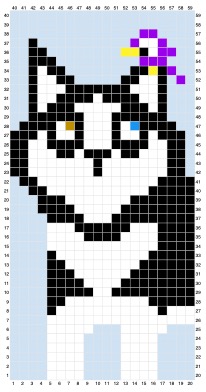
Color Key:

Pattern:
***Pay special attention to the directions at the first corner. For the TALL RECTANGLES, the increasing and decreasing are opposite to what you’ve been doing for the LONG RECTANGLES.***
Increasing:
↓ Row 1: K
↑ Row 2: K2
↓ Row 3: K3
↑ Row 4: K4
↓ Row 5: K4, W
↑ Row 6: W2, K4
↓ Row 7: K4, W3
↑ Row 8: W4, K4
↓ Row 9: K4, W4, K
↑ Row 10: K2, W4, K4
↓ Row 11: K4, W4, K3
↑ Row 12: K4, W3, X, K4
↓ Row 13: K4, X, W3, K4, W
↑ Row 14: W2, K3, W3, X2, K4
↓ Row 15: K4, X2, W3, K3, W3
↑ Row 16: W4, K2, W3, X3, K4
↓ Row 17: K4, X4, W3, K, W4, K
↑ Row 18: K2, W7, X5, K4
↓ Row 19: K4, W12, K3
↑ Row 20: K4, W12, K4
Corner (***To start the TALL RECTANGLE, begin with an increase to start Row 21, then Decrease at the END of the ↓ Rows and Increase at the END of the ↑ Rows.***):
↓ Row 21: K4, W7, X, W4, K4
↑ Row 22: K3, W4, X, W7, X2, K3
↓ Row 23: X6, W6, X2, W3, K3
↑ Row 24: K2, W, X4, W4, X9
↓ Row 25: X2, W3, X5, W3, X4, W2, K
↑ Row 26: W2, X4, W3, X2, W7, X2
↓ Row 27: X2, W8, X2, W2, X5, W
↑ Row 28: X5, W3, X, W9, X, K
↓ Row 29: K, X2, W8, X2, W2, X5
↑ Row 30: X4, W3, X, W6, X2, W, X, K2
↓ Row 31: K2, X5, W5, X2, W2, X4
↑ Row 32: X4, W, X2, W3, X, W2, X, W, X3, K2
↓ Row 33: K2, X, W, X, W2, X3, W3, X7
↑ Row 34: X6, W4, X, W, X, R, X2, W, X, K2
↓ Row 35: K2, X, W2, X3, W2, X, W4, X5
↑ Row 36: X5, W7, X3, W2, X, K2
↓ Row 37: K2, X, W3, X, W4, X2, W3, X4
↑ Row 38: X4, W2, X3, W3, X6, K2
↓ Row 39: K2, X7, W2, X, W, X, W3, X3
↑ Row 40: X3, W2, X, W2, X, W2, X, K8
Corner (Decrease at the end of each Row to finish the TALL RECTANGLE):
↓ Row 41: K8, X2, W, X, B, X, W2, X3
↑ Row 42: K, X2, W2, X5, K8
↓ Row 43: K8, X8, K
↑ Row 44: K, X7, K8
↓ Row 45: K7, X, W3, X3, K
↑ Row 46: K3, X, W2, X, K7
↓ Row 47: K6, X, W2, X, K3
↑ Row 48: K3, X, W, X, K, Y, K4
↓ Row 49: K4, Y, P, Y, X, K3
↑ Row 50: K3, X, P, X, P, K3
↓ Row 51: K3, W2, P3, K
↑ Row 52: K3, P, W, P, K2
↓ Row 53: K2, P3, K2
↑ Row 54: K6
↓ Row 55: K5
↑ Row 56: K4
↓ Row 57: K3
↑ Row 58: K2
↓ Row 59: K
If you have any questions or comments along the way, please leave them here. I’d love to keep in touch! And don’t forget to follow the hashtag below and post pics of your own squares as you follow along:
#DogghanCAL2020
More great things being said about WISHWEAVER over on Goodreads! If you preorder your copy, make sure to enter the GIVEAWAY going on from now until the book launch Sept. 1! There are lots of prizes to be won!


Sneak Peek of Next Week’s Color Key:






2 Comments
Lynnda
I have not been able to access any of the patterns for a couple weeks now none of the links take me there. Please tell me what I am doing wrong.
JHWinter
The site uses “cookies” which tell it that you’ve already put in the email and have been confirmed. These need to be enabled on your browser so that you won’t have to enter in the email again. Go into your browser settings/preferences to make the adjustment. You can also Google “How to change my cookies settings” and should find the directions for your browser. You want to make sure to use the same browser and device. Also, if you do have to go through it more than once because you are enabling this on multiple devices, just use the same email address and it will only record once. Please let me know if you are having any more trouble after this. 🙂 In the meantime I will email you the PDF for this week so you can start crocheting!