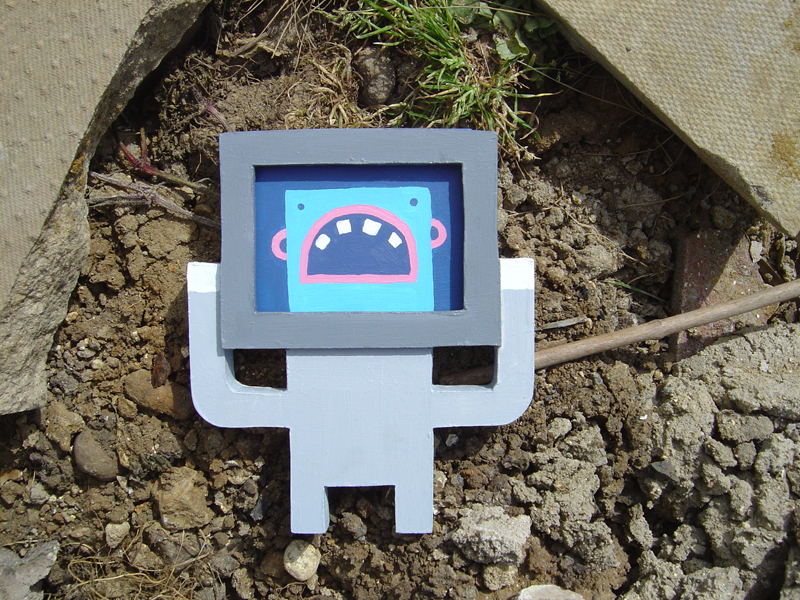
A to Z Challenge: Y is for Yelling at your Computer
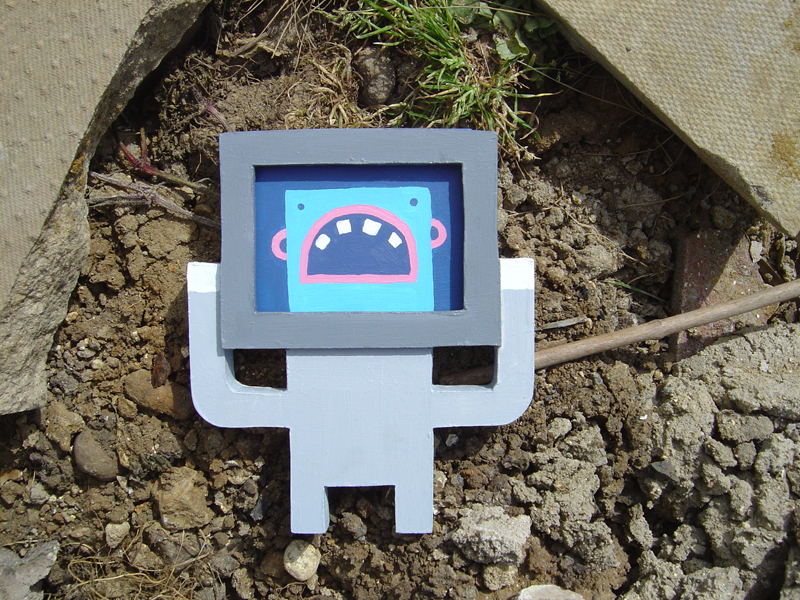
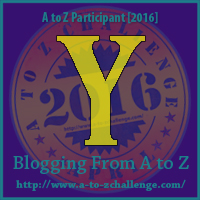 Have you ever written 20,000 words for your new manuscript and had your computer crash before you could hit the “Save” button? Luckily, I haven’t but I’ve heard horror stories from writers who did.
Have you ever written 20,000 words for your new manuscript and had your computer crash before you could hit the “Save” button? Luckily, I haven’t but I’ve heard horror stories from writers who did.
I had been asked by others if my manuscripts were backed up.
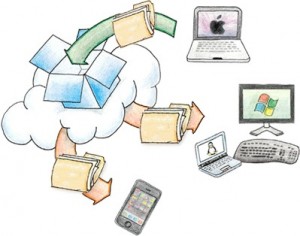
At the time, I explained that they were in the “Copy Folder” on my computer, which is kind of like Dropbox without the cost.
“They’re only in one place?” was the response I got with undeniable exasperation. I had no answer for that. They were only in one place.
To make matters worse, the Copy Folder (cloud storage) was going to be going away, come May. Gone. Kaput. That meant, whatever files weren’t moved over into another area would be deleted along with the program.
I was told to immediately open up Google Docs and save copies of my two manuscripts there for starters. My husband purchased a subscription to Dropbox (another form of cloud storage) so we would have all the available file space I could ever need to save my stories. I also got out an external hard drive and put a copy of the documents there.
The relief I felt when those manuscripts were finally saved in multiple locations was a piece of mind I didn’t realize I was lacking. I was that person that always thought, “Oh, it’ll never happen to me.”
I’m sure that’s what all the people who lose their precious words say right before they’re eaten into oblivion.

My brother and I played a video game together when we were kids called, Banjo Kazooie. We had reached the final witch/boss at the end but hadn’t figured out how to beat her yet. Somehow, I managed to pull up our saved file, hit the delete button, and confirm the deletion, without ever realizing what I was doing.
What I’m trying to say is, you just never know when it’s going to happen.
My brother was so frustrated with me he refused to replay the entire game to get back to the boss. I replayed on my own time so we could still finish the game, and let me tell you, he still makes mention of that fateful deletion to this day.
It is the blond moment that I will never live down.
Back up your files. Always. Every time. Save your work frequently during your session. Whatever you do, if messages start coming up to confirm deletion, read what they say before clicking the “Yes” button. You don’t want to end up like the writer who lost her 20,000 words or that Banjo Kazooie saved game.
Do you back up your files? What locations do you like to use to keep your files safe?



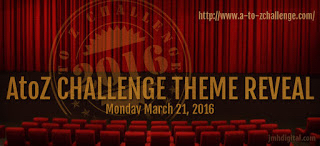


10 Comments
Amy in TX
I back up my files on an EHD monthly and store the drive in a fireproof safe rated for media storage. I had a hard drive failure and was able to recover a lot of files due to haphazard backups in various places, but vowed to never let that happen again. It seems like a lesson everyone ends up having to learn the hard way.
JHWinter
Fireproof? You don’t mess around! That must have been scary to have your hard drive fail on you. I’m glad you were able to recover your files in the end though. 🙂
Sheila Good
Great advice. I have backups in ICloud and Dropbox. If I ever lost them, I think I’d hang up my hat. this old gal couldn’t take the shock.
JHWinter
I was just thinking that myself when our database server crashed at the end of the A to Z Challenge and they were working to recover everyone’s files. I would have lost about 16 blog posts that were written, but that I haven’t posted yet. The frustration would have been great if that had happened. Luckily, it didn’t 🙂
Jennifer Shelby
I use thumb drives and keep hard copies of everything stashed away in case of zombie-attack/EMP/insert-apocalypse-trope-here. I’m wary of cloud platforms, but it’s not like I’m J.K. Rowling and hackers are hunting for my unpublished, unheard-of new novel to sell in some troll-infested web market and cost me millions of imaginary dollars while creating a massive underground fan base. 😉 In fact, if they’re listening, they should just contact me because that kind of exposure sounds awesome!
JHWinter
You are too funny! I can understand your hesitation about the cloud platforms. I suppose if someone wanted to hack enough, they could probably get just about anything they wanted. At least we’d get exposure as you said!
Bhawna Saini
I never took backing up files seriously until one day an adware infected my website and a clean backup was required to get rid of it. I learned it the hard way. I don’t take backups often, but I am regular.
@bhawnasaini_yml from Yellow Mellow Life
JHWinter
It usually takes having a scare to realize the importance of backing up files. We put so much work into our projects, why wouldn’t we want to make sure they were safe from deletion?
BarbCT
I save mine on an external terabyte drive, as well as saving photos and docs on Dropbox. I learned the hard way several years ago when my computer cashed without any warning and the files were unrecoverable. I lost hundreds of vintage photos I had gathered from relatives, scanned and returned. Fortunately, I had completed the project they were needed for, but the loss of all those photos of my mother, especially, still hurts.
JHWinter
That is heartbreaking! If only technology were full proof. I’m glad to hear you finished the project your photos were intended for though! My dad was working with a family tree program and had put in copious hours of work when something my brother did wiped the entire file out and was also unrecoverable. He’s since put much of the information back in, but I’m sure his heart dropped to the floor when he heard the news.